Autodesk Revit Architecture
Select a date to register.
- Online Training
- $1,995.00
- Tuesday, May 20, 2025
- Tuesday, August 26, 2025 (Guarantee to Run )
- Tuesday, November 18, 2025
- Tuesday, February 17, 2026
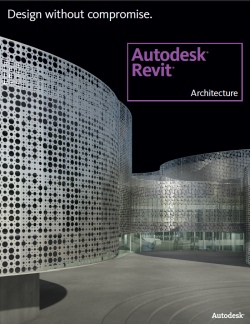
Course Description
In this course on Revit Architecture, you will learn to create full 3D architectural project models and set them up in working drawings. You will spend most of the course learning to use design development tools, including building the 3D model with walls, windows, doors, floors, roofs, and stairs, and creating reflected ceiling plans and furniture plans.
You will also learn about the concepts of building information modeling (BIM) and the tools for parametric building design and documentation.
Autodesk Revit Architecture is purpose-built for BIM. BIM is an integrated process built on coordinated, reliable information about a project from design through construction and into operations. By adopting BIM, architecture firms can use this consistent information throughout the process to design and document innovative projects, accurately visualize appearance for better communication, and simulate real-world performance for better understanding of cost, scheduling, and environmental impact.
Who Should Attend
Architects, engineers, drafts persons, and individuals who want to get certified in Revit Architecture
Prerequisites
Basic design/drafting procedures and terminology
Course Outline
Note: The curricula below comprise activities typically covered in a class at this skill level. The instructor may, at his/her discretion, adjust the lesson plan to meet the needs of the class.
Fundamentals
Lesson 1: User Interface
Lesson 2: Conceptual Design
Lesson 3: Design Development
Lesson 4: Construction Documentation
Lesson 5: Exporting and Publishing
Advanced
Lesson 6: Building Site Tools
Lesson 7: Importing Vector and Raster Data
Lesson 8: Linking Projects: Acquiring, Publishing, and Reporting Shared Coordinates
Lesson 9: Creating and Modifying Top Surfaces
Lesson 10: Phasing and Design Options
Lesson 11: Conceptual Design, Massing
Lesson 12: Floors, Walls Roofs, Curtain Walls from Face
Lesson 13: Extracting Information
Lesson 14: IFC and OBDC Database
Lesson 15: Running Interference Checks
Lesson 16: Parametric Components
Lesson 17: Creating and Using In-Place Families
Lesson 18: Creating and Modifying Parametric Families
Lesson 19: Creating Nested Families
Lesson 20: Work Sharing
Lesson 21: Implementation, Optimization and Best Practices
Lesson 22: Project Collaboration
Lesson 23: Copy/Monitor Features
Lesson 24: Best Practices for Sharing Data across Discipline